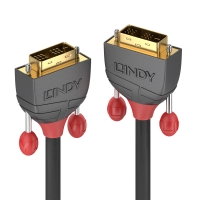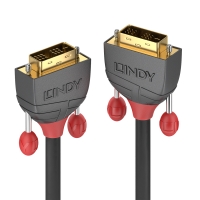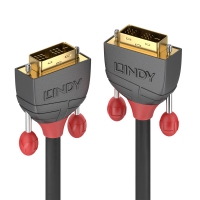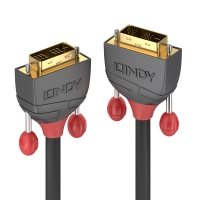DVI
There are 248 products.- 11.04.5420
Used for the connection of a TFT monitor with a DVI connector to a standard VGA cardCable with one DVI Male connector and one HD15 Male connector
- 11.04.5430
Used for the connection of a TFT monitor with a DVI connector to a standard VGA cardCable with one DVI Male connector and one HD15 Male connector
- 11.04.5511
DVI-D dual link version with (24+1)-pin assignment, recommended for monitors with bigger screen sizesROLINE Gold cable with gold plated contacts and metal connector housingNylon-reinforced cable outer material for a better stabilityFerrite coresThumbscrews
- 11.04.5512
DVI-D dual link version with (24+1)-pin assignment, recommended for monitors with bigger screen sizesROLINE Gold cable with gold plated contacts and metal connector housingNylon-reinforced cable outer material for a better stabilityFerrite coresThumbscrews
- 11.04.5513
DVI-D dual link version with (24+1)-pin assignment, recommended for monitors with bigger screen sizesROLINE Gold cable with gold plated contacts and metal connector housingNylon-reinforced cable outer material for a better stabilityFerrite coresThumbscrews
- 11.04.5514
DVI-D dual link version with (24+1)-pin assignment, recommended for monitors with bigger screen sizesROLINE Gold cable with gold plated contacts and metal connector housingNylon-reinforced cable outer material for a better stabilityFerrite coresThumbscrews
- 11.04.5515
DVI-D dual link version with (24+1)-pin assignment, recommended for monitors with bigger screen sizesROLINE Gold cable with gold plated contacts and metal connector housingNylon-reinforced cable outer material for a better stabilityFerrite coresThumbscrews
- 11.04.5518
DVI-D dual link version with (24+1)-pin assignment, recommended for monitors with bigger screen sizesROLINE Gold cable with gold plated contacts and metal connector housingNylon-reinforced cable outer material for a better stabilityFerrite coresThumbscrews
- 11.04.5519
DVI is partially compatible with the HDMI standard in digital mode (DVI-D). The main difference is that DVI typically carries no audio data. High quality shielded cable Connectors: DVI-D (18+1) to HDMI E.g. to connect a TFT monitor with DVI connector to a TV tuner card with HDMI connector Colour: Black
- 11.04.5521
DVI is a video interface standard designed to provide very high visual quality on digital display devices such as flat panel LCD computer displays and digital projectors. It was developed to replace the VGA connector standard. It is designed for carrying uncompressed digital video data to a display.Advantage: No quality loss during digital/analog...
- 11.04.5522
HDMI supports standard, enhanced, or high-definition video, plus multi-channel digital audio on a single cable. It transmits all ATSC HDTV standards and supports 8-channel digital audio, with bandwidth to spare to accommodate future enhancements and requirements.E.g.:To connect a TFT Monitor with DVI Connector to a TV-Tuner Card with HDMI Connector
- 11.04.5532
• HDMI supports standard, enhanced, or high-definition video, plus multi-channel digital audio on a single cable. It transmits all ATSC HDTV standards and supports 8-channel digital audio, with bandwidth to spare to accommodate future enhancements and requirements.E.g.:To connect a TFT Monitor with DVI Connector to a TV-Tuner Card with HDMI Connector
- 11.04.5535
DVI is the standard for the digital transmission between Graphic card and Digital monitor (e.g. TFT)Advantage: No quality loss during Digital- / Analog- conversionFor the 38 cm TFT-monitors we recommend the "single link" version, for TFT`s > 38 cm "dual link" cables
- 11.04.5553
HDMI supports standard, enhanced, or high-definition video, plus multi-channel digital audio on a single cable. It transmits all ATSC HDTV standards and supports 8-channel digital audio, with bandwidth to spare to accommodate future enhancements and requirements. E.g.:To connect a TFT Monitor with DVI Connector to a TV-Tuner Card with HDMI Connector
- 11.04.5555
DVI is the standard for the digital transmission between Graphic card and Digital monitor (e.g. TFT)Advantage: No quality loss during Digital- / Analog- conversionFor the 38 cm TFT-monitors we recommend the "single link" version, for TFT`s > 38 cm "dual link" cables
- 11.04.5556
DVI is the standard for the digital transmission between Graphic card and Digital monitor (e.g. TFT)Advantage: No quality loss during Digital- / Analog- conversion
- 11.04.5595
DVI is the standard for the digital transmission between Graphic card and Digital monitor (e.g. TFT)Advantage: No quality loss during Digital- / Analog- conversion
- 11.04.5598
DVI is the standard for the digital transmission between Graphic card and Digital monitor (e.g. TFT)Advantage: No quality loss during Digital- / Analog- conversion
- 11.04.5599
DVI is the standard for the digital transmission between Graphic card and Digital monitor (e.g. TFT)Advantage: No quality loss during Digital- / Analog- conversion
- 11.04.5610
DisplayPort is a digital display interface standard that defines a new digital audio/video interconnection. The intention of the DisplayPort is to be used primarily between a computer and its display monitor, or a computer and a home-theater.Compliant DP v1.1Remark: The DisplayPort-DVI cable is only working in one direction: the DisplayPort plug has to be...
- 11.04.5611
DisplayPort is a digital display interface standard that defines a new digital audio/video interconnection. The intention of the DisplayPort is to be used primarily between a computer and its display monitor, or a computer and a home-theater.Compliant DP v1.1Remark: The DisplayPort-DVI cable is only working in one direction: the DisplayPort plug has to be...
- 11.99.5420
Used for the connection of a TFT monitor with an analogue DVI connector to a standard VGA graphic cardCable with one DVI male connector and one HD15 male connector
- 11.99.5430
Used for the connection of a TFT monitor with an analogue DVI connector to a standard VGA graphic cardCable with one DVI male connector and one HD15 male connector
- 11.99.5449
Used for the connection of a TFT monitor with an analogue DVI connector to a standard VGA graphic cardCable with one DVI male connector and one HD15 male connector
- 11.99.5521
DVI is the standard for the digital transmission between graphic card and digital monitor (e.g. TFT)Advantage: No quality loss during digital/analog conversionColour: black
- 11.99.5525
DVI is the standard for the digital transmission between Graphic card and Digital monitor (e.g. TFT)Advantage: No quality loss during Digital- / Analog- conversionFor the 38 cm TFT-monitors we recommend the "single link" version, for TFT`s > 38 cm "dual link" cables
- 11.99.5535
DVI is the standard for the digital transmission between Graphic card and Digital monitor (e.g. TFT)Advantage: No quality loss during Digital- / Analog- conversionFor the 38 cm TFT-monitors we recommend the "single link" version, for TFT`s > 38 cm "dual link" cables
- 11.99.5556
DVI is the standard for the digital transmission between Graphic card and Digital monitor (e.g. TFT)Advantage: No quality loss during Digital- / Analog- conversionFor the 38 cm TFT-monitors we recommend the "single link" version, for TFT`s > 38 cm "dual link" cables
- 11.99.5562
DVI is the standard for the digital transmission between Graphic card and digital monitor (e. g. TFT)Advantage: No quality loss during digital-/analog-conversionFor the 38 cm monitors we recommend the "single link" version, for TFTs > 38 cm "dual link" cables
- 11.99.5563
DVI is the standard for the digital transmission between Graphic card and digital monitor (e. g. TFT)Advantage: No quality loss during digital-/analog-conversionFor the 38 cm monitors we recommend the "single link" version, for TFTs > 38 cm "dual link" cables
- 11.99.5564
DVI is the standard for the digital transmission between Graphic card and digital monitor (e. g. TFT)Advantage: No quality loss during digital-/analog-conversionFor the 38 cm monitors we recommend the "single link" version, for TFTs > 38 cm "dual link" cables
- 11.99.5565
DVI is the standard for the digital transmission between Graphic card and digital monitor (e. g. TFT)Advantage: No quality loss during digital-/analog-conversionFor the 38 cm monitors we recommend the "single link" version, for TFTs > 38 cm "dual link" cables
- 11.99.5595
DVI is the standard for the digital transmission between Graphic card and Digital monitor (e.g. TFT)Advantage: No quality loss during Digital- / Analog- conversionLength: 10 m
- 11.99.5610
DVI is the standard for digital video transmission in the computer sector. Remark: The DisplayPort to DVI cable is only working in one direction: the DisplayPort plug has to be connected to the source device (e.g. graphic card)
DVI
- Adapters / Converters
- Lighting
- Automation technology
- Office / Staff accessories
- Data storage / Memory modules
- Computer Components
- Tools / Measuring
- Switches / HUB
- Cables
- Audio / Video
- Apple
- Antenna IEC/F
- BNC coaxial
- Displayport
- DVI
- eSATA / S-SATA / ATA / IDE
- FireWire
- HDMI
- HSD Z
- Retractable
- Keyboards
- KVM
- M8
- M12
- MC4 , DL4 Solar
- Optical cables
- SAS
- Communications / Telephone
- SCSI
- Serial / Parallel
- STANDARD
- Power cables
- SFP
- Network patch cable RJ45
- Network installation cables
- Thunderbolt
- RJ 50
- ROLINE GOLD CABLES
- USB
- VGA / SVGA
- Connectors
- Multimedia / Peripherals
- GPS Navigation
- RF radio frequency technologies
- Network products
- UPS / Power features
- Video surveillance systems