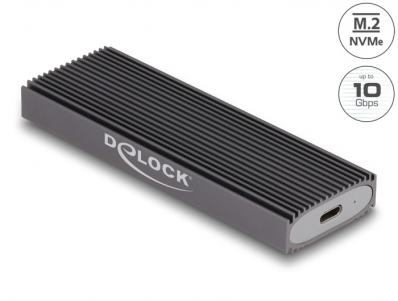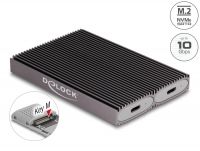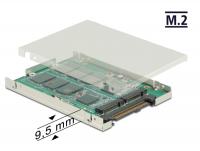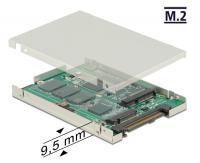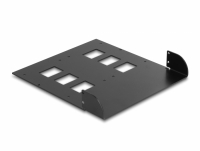| This enclosure by Delock enables the installation of an M.2 PCIe NVMe SSD or SATA M.2 SSD in 2280, 2260, 2242 and 2230 format. It can be connected via USB to the PC or laptop. The robust metal housing with cooling fins ensures an optimum temperature of the memory. Combo enclosure The big advantage of this Delock M.2 enclosure is that both SATA and PCIe (NVMe) M.2 SSDs can be inserted into the enclosure. The memory is automatically recognized by the chipset and can then be used. The special feature of this enclosure is that no tools are required to install the M.2 SSD. The inner part can be pulled out by pushing the button, the SSD is inserted into the slot and attached to the board with a rubber nipple. System requirements: • Android 10.0 or above • Chrome OS • Linux Kernel 5.11 or above • Mac OS 11.2.3 or above • Windows 10/10-64/11 • iPad Air (4th Generation) or above • iPad Pro (3rd Generation) or above • Surface Pro 7 • PC or laptop with a free USB Type-C™ port • PC or laptop with a free Thunderbolt™ 3 port Specification: • Connectors: external: 1 x USB 10 Gbps USB Type-C™ female internal: 1 x M.2 key M slot • Chipset: Realtek RTL9210B • Supports M.2 modules in format 2280, 2260, 2242 and 2230 with key M or key B+M based on SATA or PCIe (NVMe) • Maximum height of the components on the module: 1.5 mm, application of double-sided assembled modules supported • Supports NVM Express (NVMe) • Bootable • Data transfer rate up to 10 Gbps • LED indicator for power and access • Metal housing • Dimensions (LxWxH): ca. 110 x 38 x 13 mm • Hot Plug, Plug & Play Package content: • External enclosure M.2 • Cable USB-C™ male to USB-C™ male (with adapter to USB Type-A male), length ca. 45 cm • 1 x thermal conductive pad • 1 x thermal conductive plate • 2 x rubber nipple • User manual Data sheet: http://www.delock.de/produkt/42019/pdf.html?sprache=en |
HDD, ATX enclosures
- Adapters / Converters
- Lighting
- Automation technology
- Office / Staff accessories
- Data storage / Memory modules
- Computer Components
- Tools / Measuring
- Switches / HUB
- Cables
- Audio / Video
- Apple
- Antenna IEC/F
- BNC coaxial
- Displayport
- DVI
- eSATA / S-SATA / ATA / IDE
- FireWire
- HDMI
- HSD Z
- Retractable
- Keyboards
- KVM
- M8
- M12
- MC4 , DL4 Solar
- Optical cables
- SAS
- Communications / Telephone
- SCSI
- Serial / Parallel
- STANDARD
- Power cables
- SFP
- Network patch cable RJ45
- Network installation cables
- Thunderbolt
- RJ 50
- ROLINE GOLD CABLES
- USB
- VGA / SVGA
- Connectors
- Multimedia / Peripherals
- GPS Navigation
- RF radio frequency technologies
- Network products
- 19" rack-mounts / accessories
- WLAN
- Printer servers
- GBIC Modules
- Industrial networks
- Cat. 5e network UTP FTP S/FTP cables
- Cat 6 / 6a network UTP FTP S/FTP cables
- Cat. 7 network S/FTP cables
- Pallets
- Keystone
- Switches and Hubs
- Switching panels
- Routers / accessories
- Modems
- Optical cables / adapters
- Converters / Transceivers / Repeaters
- PoE LAN devices
- Telephone cables / adapters
- Network adapters
- Network connectors
- Network sockets
- UPS / Power features
- Video surveillance systems